Store
In this section you will find details on how to make Hype Games products available in your store.
General categorization
We suggest that all Hype Games products that are available in your store within a section dedicated to the games category.
Here are two naming suggestions for the information architecture of your website or app:
- Gift Cards
- Games
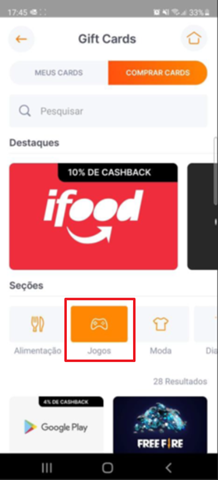
Figure - General category of games being used
If your store has the option to highlight a product, it is important to place a product that directly interests your audience, as this makes it easier to finding it.
Example: if you want to attract Free Fire players, it is interesting to have this store highlighted on the homepage.
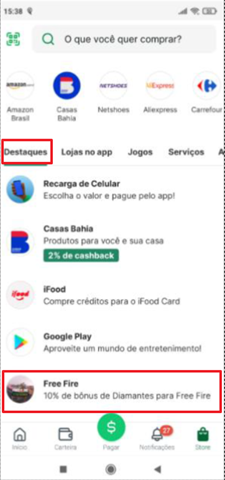
Figure - Free Fire product being highlighted
Individual categorization
Hype Games products within the general categorization of your store must be registered and presented to the public on their respective pages. This create a clear division between products, facilitating their discovery by the end user.
Example: your Games category contains the exclusive Ubisoft page, which has inside it all the games from this developer.
To help organize Hype Games products in your store, our API already has a collection that contains macro categorizations. Within this collection you will have available all the details of the products.
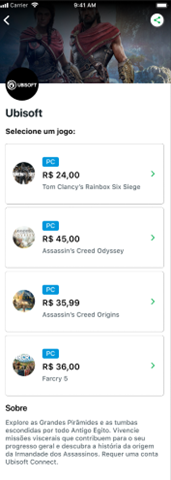
Figure - Ubisoft product main page
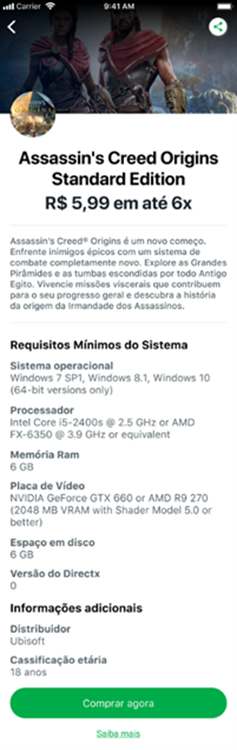
Figure - Assassin's Creed Origins individual game page
Search categorization
When adding Hype Games products to your store, remember to enter names, keywords, tags, among others, of each item in your website or app's search engine.
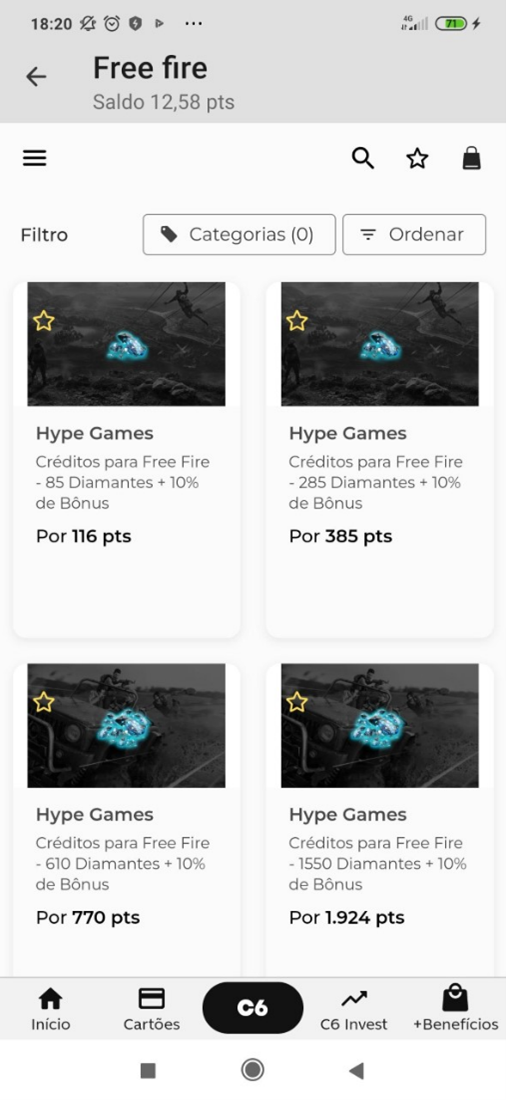
Figure - Product registered in the app's internal search system
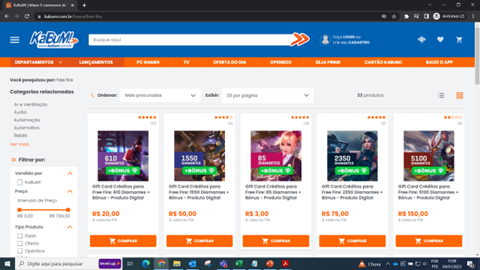
Figure - Product registered in the site's internal search system