No branding redeem
This redeem modality is done entirely within a page that does not contain the visual identity of any store.
According to the rules described in the General Data Protection Regulation No. 13,709 of 14.08.2018 (LGPD), the end user needs to be aware of when they changes browsing and purchasing environment.
That is, if your store chooses to continue with the No branding redeem modality, our page will have the following information:
"You are in a partner environment to redeem your product."
In this way, we guarantee compliance with current legislation.
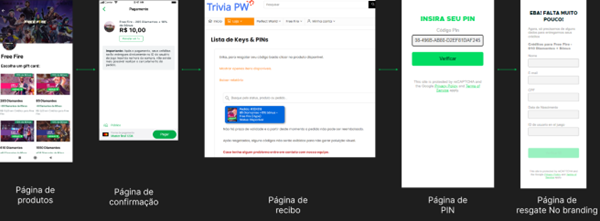
Figure - Purchase flow using No branding redeem
Receiving the redeem link
After confirming payment for the purchase of the product, the end user must be presented with a purchase receipt page.
On that page, provide a redeem link for the end user to click and be redirected.
In addition to the link being clickable, we suggest including a "copy" button, as well as a "share" button, considering that the product may be a gift for someone else.
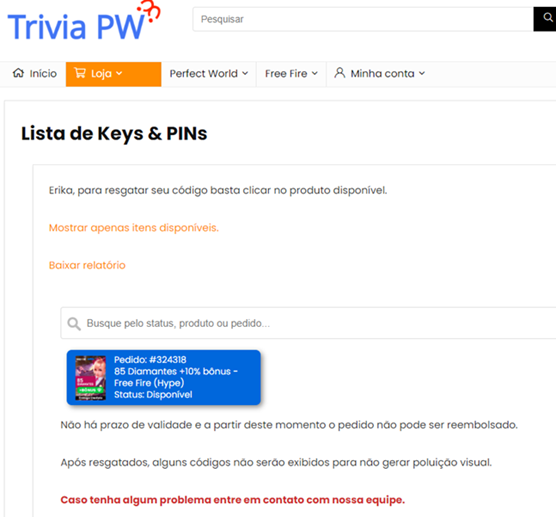
Figure - Purchase receipt linking to the No branding redeem page
To create the redeem redirect link you must follow this URL format:
redeem.leveluplatam.com/PIN number
With the redirection link containing the PIN number, you facilitate the redeem process, as the redeem validation page will carry out the entire PIN confirmation process automatically.
If you prefer to only make the standard No branding redeem link available (redeem.leveluplatam.com), you will need to present the PIN separately on your receipt.
Note, however, that this way your end user will be fully responsible for entering the PIN on the redeem validation screen.
In case your store uses the No branding redeem modality, you can place an iframe via code inside your page using the redeem link (redeem.leveluplatam.com).
In this way, you display the No branding redeem page directly within your store page, causing the end user to not see the URL of the address that contains the name of the Hype Games store.
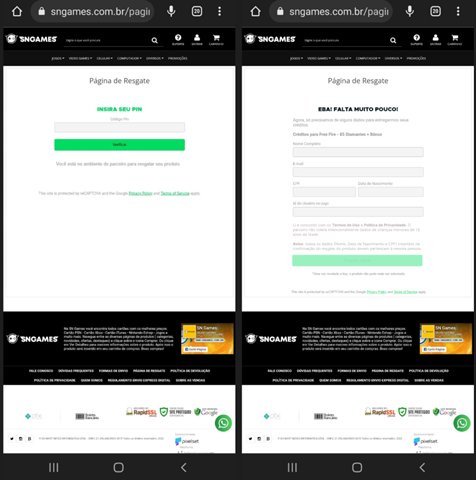
Figure - No branding redeem using iframe on the page
Redeem PIN validation
Once the end user accesses the link provided in your store receipt, the redeem PIN validation page will open.
Depending on how your store has set up the receipt, as explained in the Receiving the redeem link topic, PIN validation will be done automatically, or your end user will first need to enter the PIN.

Figure - No branding redeem PIN validation page
On the No branding page, even if it does not have the visual identity of any store, it is mandatory to have an indication that it is a page managed by a partner company.
This is because, for Compliance and LGPD reasons, the end user needs to be notified that they are in a different environment than where they made the purchase.
This notice, sent automatically by the API on this page, is a legal safeguard for your store and also for Hype Games.
Redeem of products with Key
If the purchase made in your store was a product that delivers an activation Key, on the No branding redeem page it will be necessary for the end user to enter some personal data.
These data are: name, email, CPF and date of birth.
Products that fall into this category are:
- Steam
- Sony PlayStation
- Microsoft Xbox
- Apex Legends
- Google Play
- MU Online
- Mu Legend
- Minecraft
- Lineage II
- Bomb Me -Blade & Soul
- Ragnarök Online
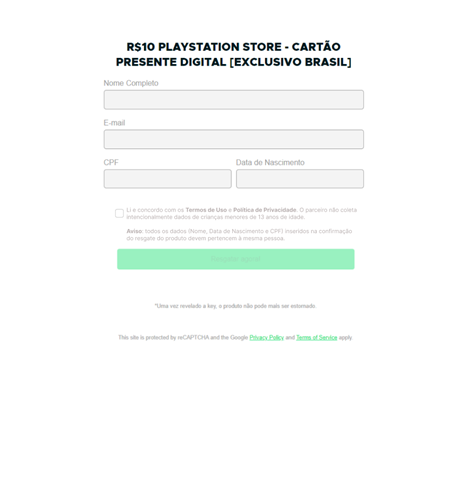
Figure - No branding redeem page for products with Key
This data can be collected automatically according to the registration of that end user in your store, appearing in the fields in the Hype Games redeem page form.
Even so, if the end user wishes, it is possible to erase the data contained in the fields so that other data can be used.
Redeem of products with game ID
If the purchase made in your store was a product that sends credits directly to the mobile game account, on the No branding redeem page, in addition to the personal data mentioned in the Redeem of products with Key topic, the end user will need to enter an extra data.
This data is the player's unique ID, which your end user can find within the account options within the game itself.
Products that fall into this category are:
- Free Fire
- Avakin Life
- Lord Mobile
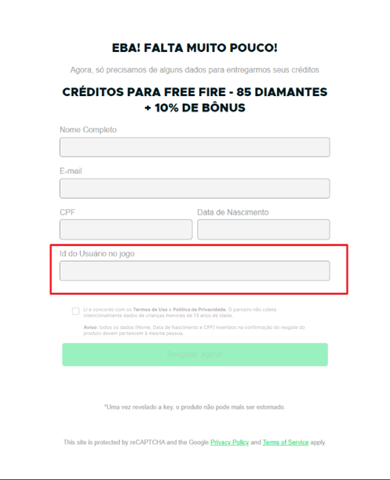
Figure - No branding redeem page for products with game ID
Redeem of products with address and zip code
If the purchase made in your store was for a product that issues an invoice, on the No branding redeem page, in addition to the personal data mentioned in the Redeem of products with a Key topic, it will be necessary for the end user to enter some extra data.
These data are: e-mail, telephone, zip code, address, number, neighborhood, city and state.
Products that fall into this category are:
- Perfect World
- Jagex
- Joymax
- Guild Wars
- Guild Wars 2
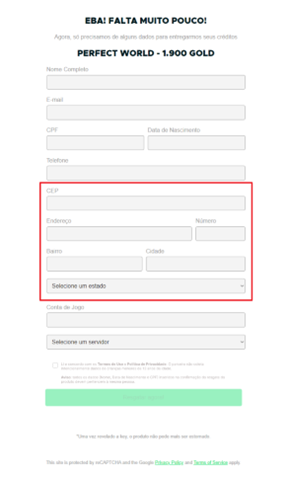
Figure - No branding redeem page for products with address and zip code
Redeem of products with game account and server
If the purchase made in your store was a product that delivers credits directly to the online game account, on the No branding redeem page, in addition to the personal data mentioned in the Redeem of products with Key topic or in the Redeem of products with address and zip code topic, it will be necessary for the end user to enter some extra data.
These data are: game account and server.
The product that falls into this category is:
- Perfect World

Figure - No branding redeem page for products with game account
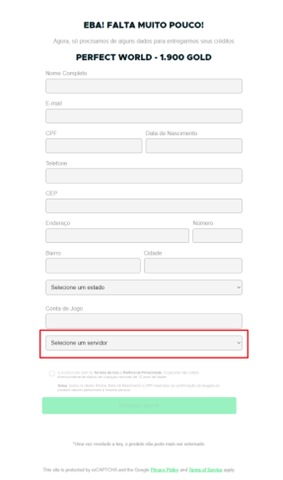
Figure - No branding redeem page for products with server selection
Redeem of products with external login
If the purchase made in your store was a product that requires login to the developer's platform, on the No branding redeem page, in addition to the personal data mentioned in the Redeem of products with Key topic, it will be necessary for the end user to click on the button login to authenticate their account.
The product that falls into this category is:
- Ubisoft
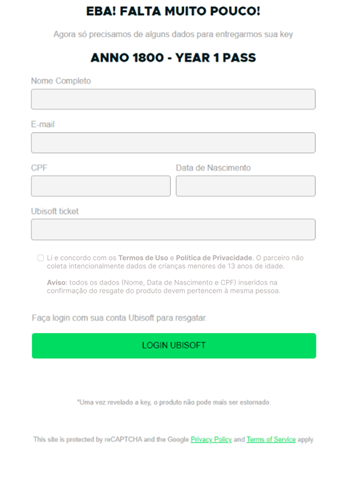
Figure - No branding redeem page for products with external login
Data confirmation
After entering all the necessary data mentioned in the individual topics contained in No branding redeem topic, the end user will be presented with a confirmation page before completing the redeem.
This way, your end user has additional validation to ensure the product or credits are delivered correctly.
Any errors in entering this data are the responsibility of the end user.
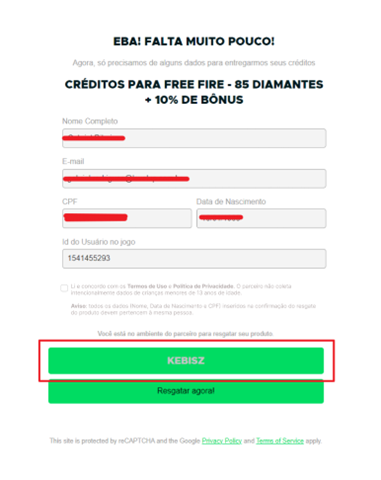
Figure - No branding redeem confirmation page
Cancellation policy
In the No branding redeeming flow, as soon as the end user presses the button to complete the redeem of the product, it will no longer be possible to request a cancellation of the purchase.
This is because from the moment the Product Key is viewed or the credit is delivered to the game account, the developers consider that the product can no longer be returned.
We suggest that this notice also be contained on your purchase receipt, as referenced in the Purchase receipt and redeem topic.